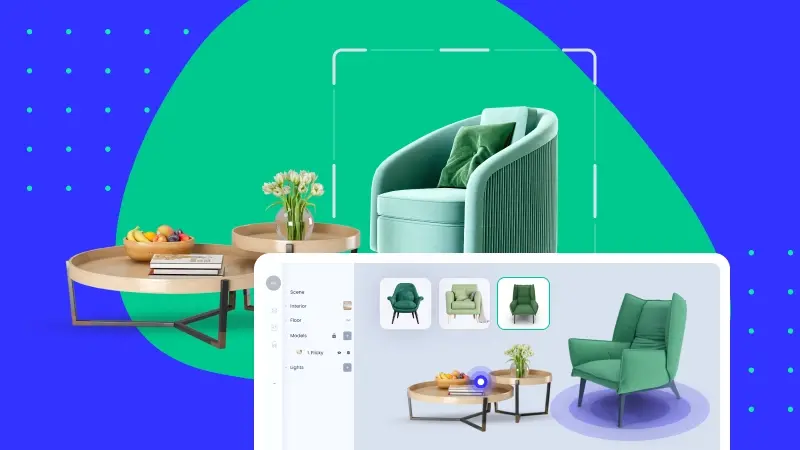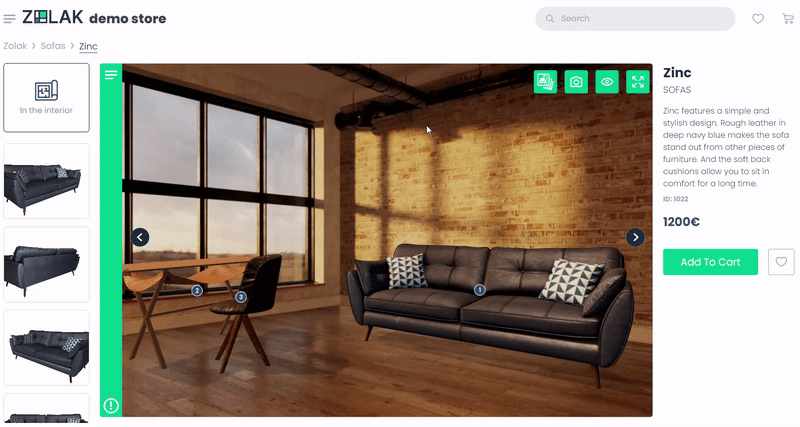9 Zolak Tech Updates to Help Furniture Businesses Thrive in 2025
Innovation doesn’t rest—and neither do we. Our latest updates are all about making the Zolak Showroom smarter and smoother.
Let’s dive into the highlights that will make your furniture business stronger and more sales-focused.
1. From Object Swapping to Total Room Freedom
Before: Furniture could only be swapped for like-for-like objects (e.g., a sofa could only be swapped for another sofa).
Now: We've thrown the rulebook out the window. With our new pipeline, users can design from scratch, restoring an entire room with no restrictions.
-
No category restrictions. Your customers can start with an empty room or clear out existing furniture using the Zolak Showroom. From there, they can add any furniture or decor without worrying about whether it’s a “sofa” or a “table.”
-
Enhanced object recognition. The upgraded neural network detects and processes objects based on their geometrical features, ensuring precise interactions and removal—even for unconventional items like waste bins.
2. Lighting Control (Because Sometimes AI Gets It Wrong)
Before: Lighting adjustments used to be at the mercy of the neural network. If it got it wrong, there wasn’t much you or your customers could do about it.
Now:
-
Brightness control. If the scene is too dim, users can brighten it up to see every detail of your furniture.
-
Ambiance adjustment. If the light feels overwhelming, users can lower it for a softer, more natural look.
-
Dynamic visualization. By controlling the light, your customers can set the mood to match their desired aesthetic.
3. Precision Object Mapping for Enhanced Visual Accuracy
Before: Masks around objects were jagged and imprecise. This led to a host of issues:
-
Artifacts in inpainting. For example, when removing a chair, the legs were sometimes left behind.
-
AI confusion. The inpainting algorithm tried to incorporate these leftover legs into the background, creating bizarre patterns or mismatched textures.
-
Blurry visuals. These flaws made the final image look unprofessional, with smudges and uneven edges.
Now:
-
Pixel-perfect masks. Our updated neural network ensures near-perfect object contours.
-
Improved inpainting. With clean masks, the AI can now focus on restoring the scene with unmatched precision.
After inpainting, the image is processed through Stable Diffusion, which takes photorealism to the next level. This final step eliminates any lingering artifacts and significantly enhances the overall visual quality, ensuring a seamless and polished result every time.
4. Shadow Accuracy – No More Dark Spots
Before: Cutting objects left behind pesky black spots. Inpainting mistook these for part of the scene, creating a dark mess instead of a clean look.
Now:
-
No more shadow rims. Our upgraded pipeline eliminates shadow issues entirely.
-
Smarter inpainting. Without shadow artifacts, inpainting no longer generates unnecessary dark spots.
-
Seamless room restoration. The entire room is restored as a whole, free from shadow distractions.
5. Optimized Texture Resolutions for Speed and Quality
Before: Textures in 3D models were either:
-
Loaded in high resolution, leading to system overloads and slower performance.
-
Loaded in low resolution, sacrificing 3D model quality and resulting in blocky or low-poly visuals.
It was a trade-off between performance and visual appeal, and we knew this wasn’t cutting it for your business and your customers.
Now:
-
4K or 2K critical textures. Essential materials such as color, roughness, and normal maps are now rendered at ultra-high resolution for a sharp, immersive experience.
-
Resource optimization. Secondary or less critical elements are intelligently downscaled to reduce system strain, ensuring smooth interactions without visible compromises.
-
Efficient performance. This balance ensures users experience responsive showrooms without sacrificing visual quality, even on devices with lower processing power.
6. Wall Object Support
Before: Wall-mounted elements like shelves, curtains, and artwork were unsupported, limiting the scope of customization.
Now:
-
Full wall integration. Customers can now add, move, and adjust vertical elements such as mirrors, paintings, clocks, and drapes with the same ease as floor-based furniture.
-
Comprehensive room designs. This capability enables full room customization, allowing users to experiment with both horizontal and vertical elements to create truly immersive designs.
7. Enhanced Furniture Contouring and Boundary Flexibility
Before: Furniture placement had rigid boundaries. Large items like beds or sofas couldn’t partially extend past walls, creating rigid boundaries that limited flexibility. When users tried to rotate or move these pieces, they often got stuck or seemed unresponsive. This left users confused, sometimes believing the tool was glitchy or unreliable.
Now:
-
Partial wall overlap. Furniture can now extend beyond walls by up to 50%. This allows users to rotate and place larger items, even in tight spaces.
-
Smart contour visibility. When part of the furniture extends beyond a wall, that section becomes invisible. However, a stroke outline shows where the hidden part of the object is, ensuring users can still track its full position.
-
Accurate boundaries. Furniture can now move closer to walls with precision, fading or disappearing naturally at the edge, eliminating abrupt cutoffs.
8. Localization for Global Reach
Before: Everything was in English, no matter the market.
Now:
-
Automatic language detection. The showroom now recognizes your customer’s browser language and automatically switches to French, German, or Spanish, if available.
-
Localized branding. Buttons, menus, and content are displayed in the customer’s preferred language, creating a seamless and familiar interface.
-
Market-specific customization. If you focus on a particular market, you can ensure that your showroom is fully tailored with language-specific front-end naming and branding.
9. Expanded Pre-Labeled Interiors in the CMS
Before: Arranging furniture in the virtual showroom was entirely manual. While this gave you full control, it often meant starting from scratch when creating furniture presentations for your customers. The process was time-consuming and tedious, slowing down your workflow.
Now:
-
Pre-arranged placeholders. Gallery scenes now come with placeholders, strategically arranged to help you visualize where furniture should go.
-
Typical layouts. We’ve added typical room layouts, so you can quickly replace placeholders with the furniture you need in just seconds.
-
Full customization freedom. Want to create something unique? These placeholders are just a starting point—you’re still free to move and arrange the furniture exactly as you envision.
Ready to see these updates in action? Try the enhanced Zolak Showroom today. Your customers (and your sales team) will thank you for this in the upcoming New Year.
.png?width=450&height=415&name=Frame%207862%20(1).png)